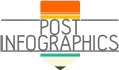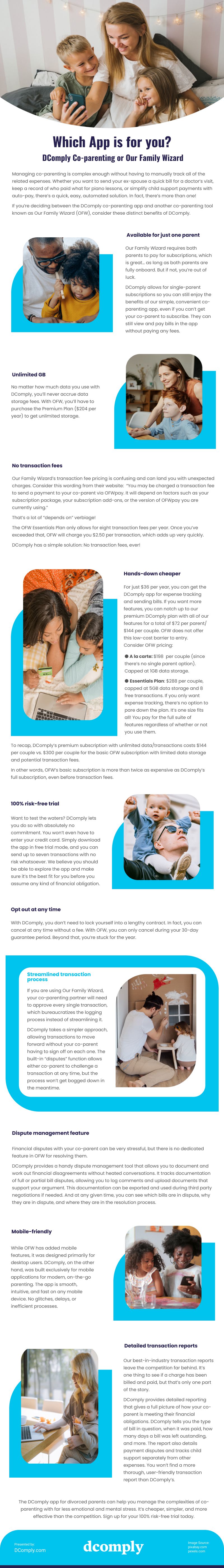
Co-parenting is complex to manage, not to mention tracking all the related expenses. There’s the bill for a doctor’s visit, child support payments, and piano lessons you want to send to your ex-spouse. How do you deal with all these? There is a quick and automated solution that is perfect for you.
You have two options, the DComply co-parenting app or Our Family Wizard (OFW). Deciding between these two tools can be tricky, but we are here to highlight the distinct benefits of DComply you might appreciate having.
Available for one parent
Unlike Our Family Wizard, which requires both parents to pay the subscriptions, DComply offers single-parent subscriptions. This is ideal when only one parent is on board with the idea of this app. You can still have access to the simple and convenient features. Plus, your ex-spouse can still view the bills and pay without the additional subscription fee.
Unlimited GB
With OFW, you need to purchase the $204 annual Premium plan to get unlimited storage. But there is no need for that when you use DComply, and there are no data storage fees to pay regardless of how much data you use.
No transaction fees
There are apps like OFW where you might face unexpected charges due to the confusing pricing options. Even if you carefully read their wordings, it remains unclear with all the ‘depends’ they throw out. In detail, OFW’s Essentials Plans only have eight transactions per year, and if you exceed that, you will need to pay $2.50 for every transaction you make. For DComply, there are no transaction fees. A simple solution that won’t confuse you.
Hands-down cheaper
DComply charges $36 every year, and you get an app for sending bills and tracking your expense. Upgrading it to the $72 per parent or $144 per couple will give you access to all features available. This low-cost barrier entry pricing is not available. If we compare, the OFW’s basic subscription is twice as expensive as DComply’s subscription.
100% risk-free trial
Sometimes, we just want to test the waters, and DComply lets you do so without commitment or having to enter your credit card. With the free-trial mode, you can send a maximum of seven transactions without any risk.
Opt out any time
There is no lengthy contract with DComply; cancel anytime without a fee! It is different from OFW, where you can only cancel within your 30-day period; otherwise, you are stuck for a year.
Streamlined transaction process
When you are using OFW, it will require approval from your partner for every single transaction, and this bureaucratizes the logging process. With DComply, it is streamlined since you can push through with the transaction without any approval. But there is a built-in dispute function that allows a parent to challenge a transaction anytime.
Dispute management feature
Disputes are stressful, even more so with OFW since there is no function to resolve them. On the other hand, DComply comes with a dispute management tool that you can use to document and work out any disagreements. It will track the bills, and you can upload documents and export them. You can easily see the bills in dispute and why and where they are in the resolution process.
Mobile-friendly
OFW is designed primarily for desktop users, while DComply is more on the go and mobile-friendly. The latter is smooth, fast, intuitive, and works on any mobile device. You don’t have to deal with delays, glitches, and inefficient processes.
Detailed transaction reports
What makes DComply stand out from the competition are the transaction reports. It is more than just seeing a charge being billed and paid. You will get a detailed report with photos, type of bill, date of payment, days left for outstanding invoices, and more. There are also reports on payment disputes. This is a thorough app with user-friendly transaction reports.
DComply is an app designed for divorced parents, and it aids them in managing the mental and emotional stress of co-parenting. This app is cheaper and more effective than any competition you see in the market. Sign up today for a risk-free trial.
source: https://www.dcomply.com/our-family-wizard/
Comments
Download this infographic.