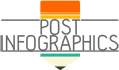Content is king, and social media platforms are one of the best marketing tools for reaching the widest audience. Social media content can include photographs, videos, reels, polls and surveys, and infographics. While visual content, like an infographic, is perfect for sharing on social media, designing for platforms such as Instagram and Facebook differs from designing for a blog or newsletter.
If you want to share infographics effectively on social media, keep this helpful design guide in mind..

(wiredsmartio/Pixabay)
How To Design Infographics for Social Media
Choose Your Topic
Choose a topic that relates to your business, organization, or industry, and consider the goal of the infographic. Content goals can include education, information, entertainment, or persuasion. If your goal is to sell more products, consider choosing a topic that solves a potential problem your customers have.
It is also essential to ensure that the infographic topic can be broken down and explained visually. Infographics include visual elements such as charts, graphs, images, icons, or graphics.
Decide on Social Platforms and Design for Each One
Every social media platform offers something different to users and has different size and format requirements for content sharing. Before beginning the design process, decide which social media platforms you will use to post infographics. You can share the same data or information on each social media site using a different canvas or format.
- Twitter – The image dimensions for content on Twitter are 440 pixels by 220 pixels. These dimensions are quite small, and a vertical canvas format will not work on this platform. To best post infographics on Twitter, break the infographic down into smaller sections and save each section in the correct Twitter dimensions as a separate image file.
- Instagram – The image dimensions for Instagram are 1080 pixels by 1080 pixels. You will want to design in a square format for optimal posting on Instagram. A vertically designed image will work if you share infographics to an Instagram story instead of as a post on the grid. However, the graphic needs to be short and straightforward, with a large, clear font readable on a mobile device.
- Facebook – Image dimensions for Facebook are 1200 pixels by 620 pixels. This allows for a larger canvas option, making Facebook an excellent platform for sharing large infographics. Facebook also makes sharing links easy. Post a link to your website, research source, or storefront alongside the content piece.
- Pinterest – Ideal for Pinterest sharing are images designed in a 2:3 ratio. However, you can upload infographics of any size to Pinterest, making it an ideal platform for sharing infographics. To further grow your audience, you can link to a Pinterest post from your other social media sites.
A Strong Headline is Key
As with most content pieces, a strong, attention-grabbing headline is critical. As viewers scroll through their feeds, your infographic will need to capture their attention immediately. A title or headline should be short and to the point. Be sure to use a bold, large, and clear font. Titles that are too long could lose viewers before they take in the information.
Focus on the Most Important Data
The attention span of the average viewer is very short. An infographic helps convey and explain complex data in an easily digest visual format. When designing an infographic, you must focus on the most relevant data and information, as you will only have a viewer’s focus for a short time.
Triple Check All Facts
Check, check, and recheck all research and data. Infographics are marketing tools that are branded and therefore are representative of that organization. You want to avoid creating content that embarrasses your organization by presenting false information.
Keep On Brand Consistency
If infographics become a regular part of your social media marketing strategy, be sure they all have a consistent look. Branded infographics will include a company or organization’s logo, colors, or messaging. The fonts, colors, imagery, illustrations, and icons used should coordinate to help establish brand identity and recognition.
Make Sharing Easy
Whether you post infographics on social media platforms, blogs, newsletters, or infographic platforms, you will want to make it easy for viewers to share them with others. Be sure that social sharing options are turned on for all your accounts. When posting on blogs or infographic platforms, include sharing buttons in each post that link to social media sites and email platforms. Don’t be afraid to ask for shares! A clear call to action can be very effective.
While there are many different places to submit infographics, including company websites, blogs, email newsletters, and infographic sharing platforms, posting to social media sites can be an easy and beneficial option. Visual content reigns on social media, and infographics can earn many views and shares.
When designing for social, it is essential to keep in mind the image dimensions and requirements for each platform, making sharing easy for viewers, focusing on the key data and most important information, and always grabbing your audience with a strong headline.