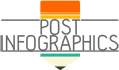An infographic is a mix of design, writing, and analysis. It is an essential communication tool in this period of big data. People may not have the time to sift through volumes of data, but they can easily glance at a simple, visually-pleasing infographic that presents data in easily-digested ways.
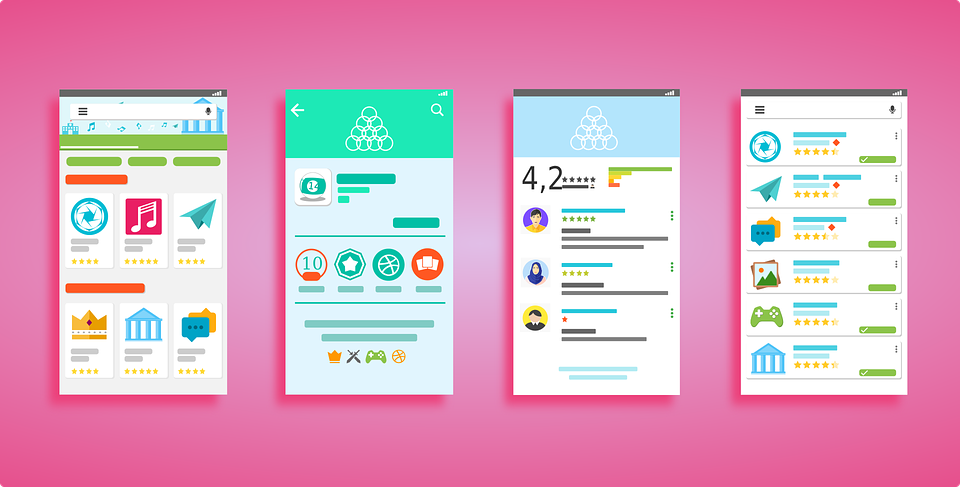
(Pixabay / JuralMin)
Infographics are essential in blogs where readers expect to find interesting content in short form. People will quickly give up on blogs with several pages of pure text. On the other hand, adding infographics to your blogs will make them engaging and keep readers on your site.
Infographic size
The size of your infographic matters. If it is too small, your readers may miss it. In practice, an infographic is usually around 800 pixels in width. This size is neither too small nor too big; it is just right for a regular blog post. With this size of infographic, you will be able to utilize fonts that readers can see without having to squint their eyes.
The height of the infographic should be determined by the size of the content. Allow your infographic to be higher when you have a lot of content.
Infographic placement
The placement of the infographic is an important matter also. Before you start thinking about where to place your infographic, finish your blog content. Your content will determine placement. Do not put your infographic at the end of your blog if the topic it illuminates is discussed at the beginning.
You should also avoid inserting the infographic right in the middle of a long blog post just to give your readers a break. The infographic should relate to the particular topic discussed in the blog post, so place the infographic where the topic is located.If you have a very large infographic, it is best that you place it either at the beginning or at the end of the blog.
Right-sized infographics situated in the appropriate place in your blog posting can be a powerful tool for communicating information while keeping your customers riveted.