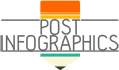Security and video surveillance technologies have advanced significantly in the last ten years. Do you possess a video surveillance system of your own? If so, you should carry out planned maintenance on a regular basis to maintain it operating at its peak performance. Consider the following advice as well to enhance the system’s overall performance:
1. Tidy Lenses
Check the lenses on your security cameras, both indoors and out. Verify that they are clear of any debris, scum, dust, water stains, or other anything that can impede the sharpness of the image. No matter how high-resolution the camera is, a filthy lens will degrade the image quality.
2. Examine the Power Supply
It’s important to routinely check the power connection to your camera. Numerous things, such as deliberate manipulation, surges, power failures, brownouts, thunderstorms, etc., might interfere with video monitoring.
3. Clean NVR/DVR
Examine your video recording equipment for dust. The performance of the item may be hampered over time by a coating of dust adhering to it. It’s crucial to dust the equipment often.
4. Look over the Housing
In order to maintain your security cameras watertight, look for water, dirt, and condensation stains on the enclosures. It’s a good idea to reapply waterproof silicone if you see any. Use pressurized air can to clear away dirt before using a microfiber brush to carefully clean the lenses of the cameras.
5. Check Connectors for Deterioration
Replace the damaged connections if you see corrosion symptoms. A short circuit caused by corroded connections might harm your video surveillance system. New connections are available for purchase online or at an electronics retailer.
6. Trim and Clip Landscaping
View the footage captured by your outside security cameras. Do overgrown trees, vines, or shrubs obstruct them? To ensure that your cameras can see well, trim your vegetation. It’s annoying to watch a surveillance video where a shrub or tree limb obscures the view.
7. Confirm the System is Recording
To make sure everything is operating correctly, check your camera system’s recording capacity every week. It’s preferable to identify problems before a security event happens and you are unable to obtain a video of it.
8. Assess Camera Placement
Check the positioning of your cameras on a regular basis. Make sure they are properly positioned and focused. Whether on purpose or not, the camera’s location may change over time. Checking the angle to make sure it’s correct is a smart idea.
9. Don’t Forget Timestamps
Make that the time and date on your DVR/NVR’s monitor are accurate. You might need to reset the time and date if there are any power disruptions. To identify any incidences and make sure the time stamp may be used as evidence in court.
10. Hard Drives Need Inspection Too
Examine the hard disk of your video surveillance system if it has been some time since installation. It’s possible that the drive has broken down and is no longer able to store recordings.
11. Check the Wiring
Faulty, disconnected, or damaged wires are frequently the root of security camera issues. As a result, it is crucial to regularly inspect the cabling of your video surveillance system.
If you want your video surveillance system to be effective for you, regular maintenance is essential. You may obtain the greatest recording whenever you need it by following these easy steps. To find out more about your choices, get in touch with a Great Service representative.
source: https://www.greatservice.com/11-steps-to-maintain-your-video-surveillance-system/
Comments
Download this infographic.