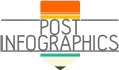Nowadays, most people are familiar with the term infographic and what it means. Business owners and webmasters should be particularly conscious of infographics as they have become one of the more effective marketing tools out there. However, now there is an extra layer on top of the traditional infographic that is meeting with popularity: the gifographic.
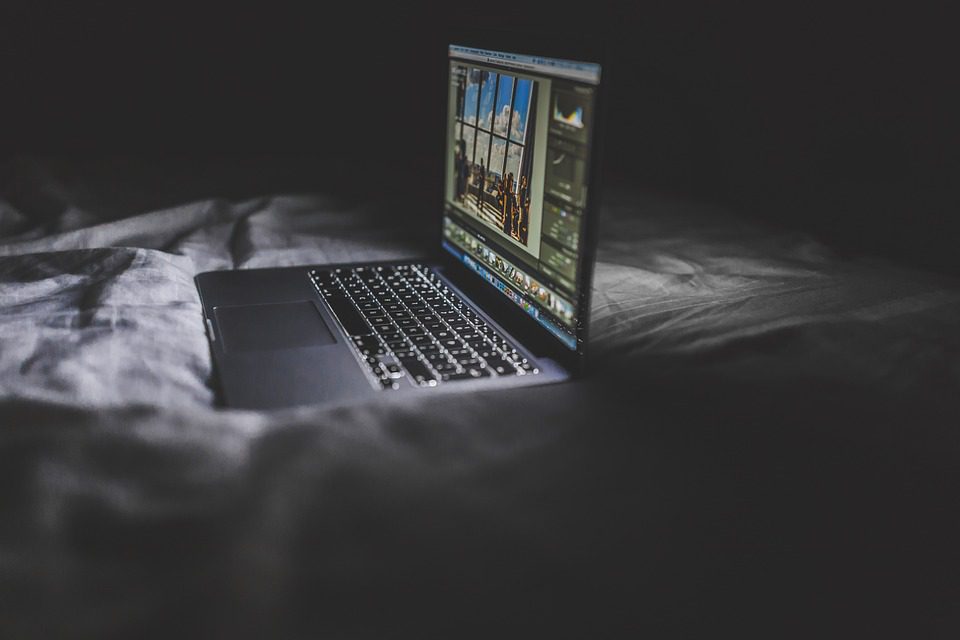
What is It and Why Should You Use It?
A gifographic is a combination of two terms: “GIF,” which is the acronym for graphics interchange format, and “graphic,” which is a picture or illustration displayed on a screen. To put it in plain terms, gifographics are a kind of infographic that use an animated image called a GIF. This means that not only is your infographic informative, but it is more engaging, enjoyable to read, and memorable. If you put in the effort to make it attractive and informative, it can be considered a treat to your viewers, which can translate into more views and shares of your site.
Making a gifographic isn’t as simple as writing a traditional paragraph-style article or generating an infographic, but when done correctly, you can create memorable branding that is unique and packs a punch. Consumer attention spans are short, especially in the online space. This is why it is important to use every tool at your disposal to make your viewers want to keep reading. Lastly, gifographics are perfect for mobile use as people tend to expect more from mobile websites and apps. With animated graphics, gifographics fit right in the mobile space, which makes for a read that is even more compelling.
How to Use and What to Watch Out For?
Gifographics are used the same way you would use an infographic. They can take a lengthy or heavy narrative and make it appetizing and accessible to your readers. With animated graphics at your disposal, you can use key items to highlight essential information. By animating specific sections or parts in your infographic, you are making it easier for your viewers to remember them. Gifographics are also perfect when you need to describe a process because instead of outlining using bullets or numerals, you can visually show the process with a GIF.
As with all things, just be careful not to overdo it. The overuse of GIFs in an infographic will make it look cluttered and hard to read. Similarly, if the gifographic is too loud and annoying, your readers won’t stick around to learn the content. Also, if there are too many moving pieces, the gifographic’s file size will become too big, and it will take a long time to load, which is a turn-off to most viewers.
Gifographics are relatively new and not many people know how to use them yet. Be one of the first to fully capitalize on this cutting-edge tool to engage your customers even more.