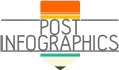Photoshop is one of the best go-to tools for creating infographics and other visuals, but it is not for everyone. If you don’t have the time or budget to learn to use this advanced graphic design software, here are a few other options to consider.

(Pixabay / Pexels)
Gimp is an open source photo editing program that is available for Window, Mac, and even Linux. Gimp is often considered the best, free alternative to Photoshop.
PowerPoint
Say, whaaaat? Yeah, that PowerPoint.
Microsoft’s PowerPoint is an oldie but goodie when it comes to creating signs and posters. Heck, you may even already have it installed on your computer already as part of a suite. PowerPoint allows you to quickly add images in a desired alignment, overlay elements, and then export the images when done.
Canva is a free web-based tool that allows you to create beautiful designs and professional graphics. It is available on your computer, iPad or iPhone and allows you to design, edit, and share your work. Canva is free, and it has a large database of images that are ready to drag and drop into your design. Just choose your favorite template, change the colors and imagery, and add your text.
PicMonkey just may be one of the easiest online tools for creating graphics. It is free, and it offers plenty of customizable features. You can upload your own images and edit them, or choose from a robust library of fonts and graphics that you can manipulate. The tool also has a flexible crop tool to give your images the right proportions for different uses.
If you’re not a Photoshop warrior, no worries. There are plenty of other options available to help you develop beautiful and eye-catching promotional materials.