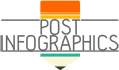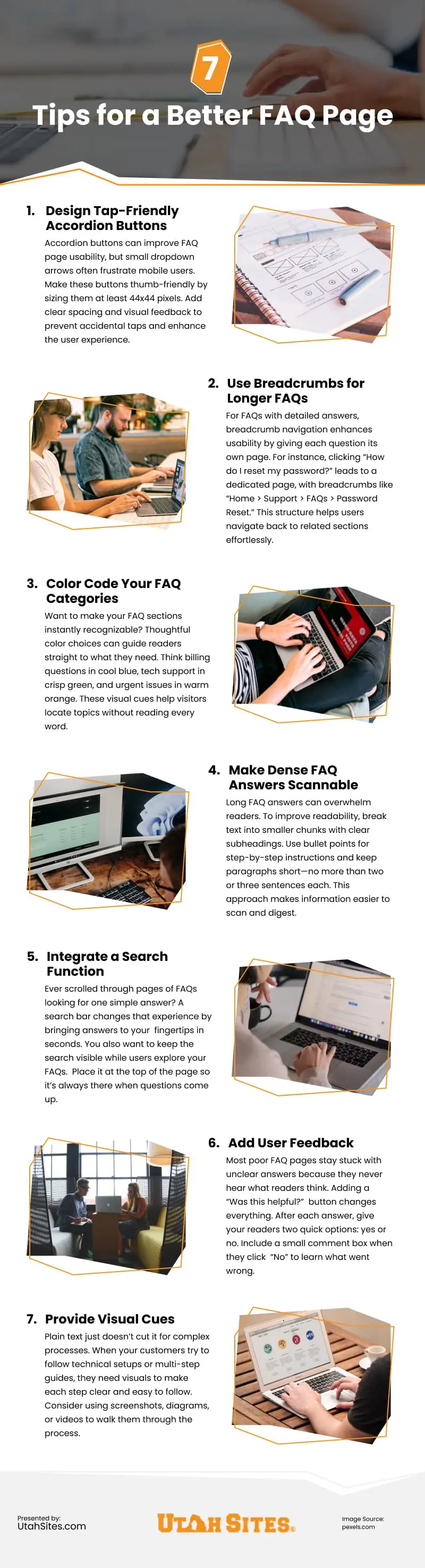
FAQ pages no longer have to be dull blocks of text. With thoughtful design and engaging features, they can become powerful tools for solving user problems and driving engagement. Start by making accordion buttons tap-friendly for mobile users, ensuring they’re at least 44×44 pixels with adequate spacing for easier navigation. For longer FAQs, breadcrumb navigation allows users to access detailed answers on individual pages and seamlessly return to related sections. Enhance usability further by color-coding FAQ categories—assign distinct colors to billing, tech support, or urgent issues for quick visual identification.
To make dense answers user-friendly, break them into smaller chunks, use subheadings, and incorporate bullet points. Adding a search bar at the top of the FAQ page ensures users can find answers instantly without endless scrolling. Incorporate user feedback options, like “Was this helpful?” buttons with comment sections for unhelpful answers, to continuously improve content clarity. Visual aids, such as screenshots, diagrams, or videos, are invaluable for simplifying complex instructions. These updates can transform your FAQ page into a dynamic, user-focused resource that not only informs but also enhances the overall customer experience.
source: https://www.utahsites.com/7-tips-for-a-better-faq-page/
Comments
Download this infographic.